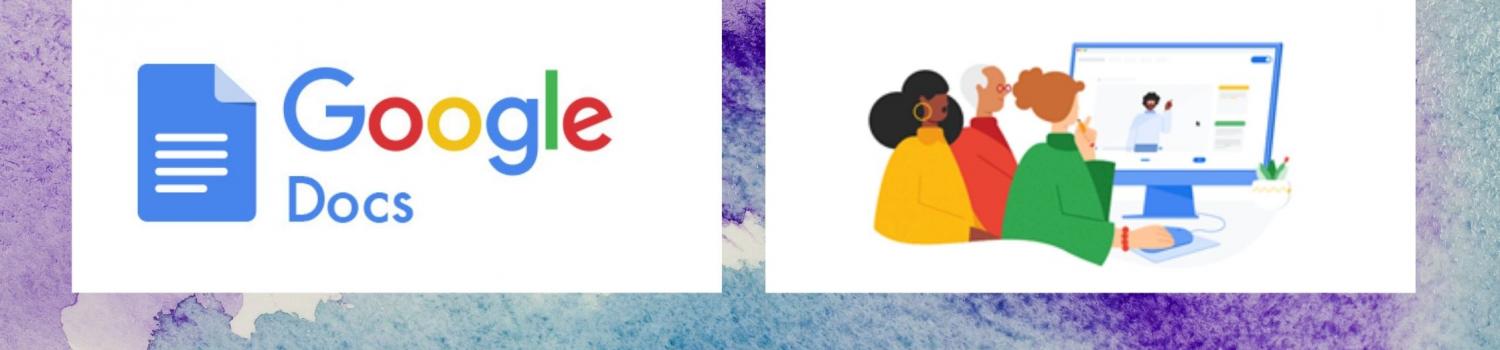How to create Documents without MS Word: Intro to Google Docs Class #2
Intro to Google Docs Class #2
Learn to create, edit, manage, and share documents using Google Docs.
Register here for the Two-Part Class: go to Class #1 to register *If you are registering after June 15, contact the Tech Teacher.
Class #1 June 15 at 7 pm. Recording: https://youtu.be/LR21cS3VoUo
Class #2 June 22 at 7 pm
Use this link to access the class materials: http://tiny.cc/eub2uz
With Google Docs, you can create and edit text documents right in your web browser—no special software is required.
Microsoft Word and Office has been the standard tool to create documents for the last 30 years, but now Google offers an alternative tool that is gaining popularity.
Due to its interface simplicity and flexibility, Google Docs has attracted a lot of fans who use Google Docs not only for school and work, but also for everyday tasks.
For more info, read Google Docs Vs. Microsoft Word: Everything You Need to Know.
Class content Class #1:
Create a free Google account.
Intro to Google Docs.
Class #2:
Create a new document in Google Docs and give it a name.
Format Google Docs.
Share your documents.
Don't have Microsoft Word at home, Google Docs is a free alternative available on any browser.
Check out Google Applied Digital Skills for more free resources: Intro to Google Docs, Email and more.
Any questions email Tech Teacher at ybombardiere@ebpl.org 45 min before the meeting, or call 732-390-6767 before 7:00 pm.
East Brunswick Public Library is committed to making its facilities, services, and programs accessible to all people, including those with disabilities. Read more in our ADA Accommodations page.
EBPL invites participation by people with special needs to our programs. Please inform library staff if you require an accommodation or modification to enjoy this program.