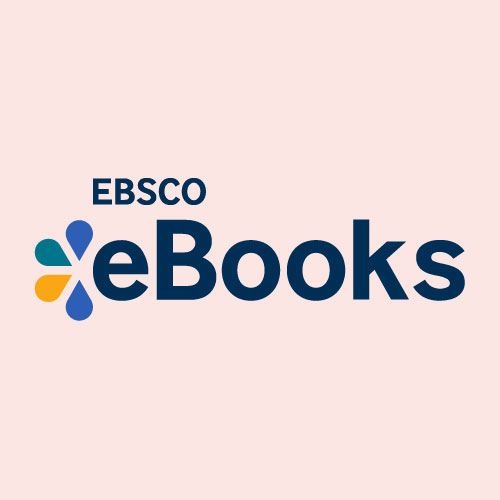EBSCO eBooks
eBooks on EBSCOhost is a service that offers libraries an extensive collection of eBooks for reference, research, as well as reading for pleasure. The Library has over 7000 titles available through this collection. A large percentage of these titles can be downloaded to a computer or mobile device.
Table of Contents
Guidelines for EBSCO eBooks
- To view EBSCO eBooks in a web browser, you can use an EBPL computer or your home computer by entering your library card number.
- To download EBSCO eBooks to a computer or mobile device, you must create an EBSCO account.
- To download titles in PDF format to a computer, users will have to download the Adobe Digital Editions software. [Download]
- To download titles to a mobile device you will need the Bluefire Reader App, an Adobe ID, and Safari Web Browser (Apple device users only); click here for more information.
- For more information on EBSCO eBooks see the full User Guide.
Getting Started with EBSCO eBooks
- Visit EBPL's eBooks on EBSCOhost page.
- From your home computer, you will be required to enter your library card number to verify membership.
- From an EBPL computer your membership will automatically be verified.
This will allow you to search for and read content on your computer screen. If you want to download eBooks to your computer or a mobile device you will need to create an EBSCO account.
Creating an eBook Account
- Click the Sign In link in the top right of EBPL's eBooks on EBSCOhost page.
- Click the Create an Account link.
- Fill in the fields on the Create a New Account Screen and click Continue.
- After your account has been created click to continue to the sign in page and Sign In with your username and password.
This will allow you to search for and read content on your computer screen as well as download eBooks to your computer. To read downloaded eBooks on your computer you will need to install Adobe Digital Editions [Download].
If you want to download eBooks to a mobile device you will need install the Bluefire Reader App, create an Adobe account, and enable popups on your Safari Browser (Apple users only). Click here for more information on EBSCO eBooks for mobile devices.
Additional Account Information:
-
When you create an account, you are asked for your name, e-mail address, a unique username, password, and password validation. This information is only used to identify you at log in. EBPL does not share this information.
-
Passwords are required to include at least 6 characters including 1 number and 1 special character. (ex. peter1pan#)
-
Due to EBSCO Publishing's privacy policy, EBPL is unable to recover any patron's username or password information. For your future reference, record your username and password after you create an account.