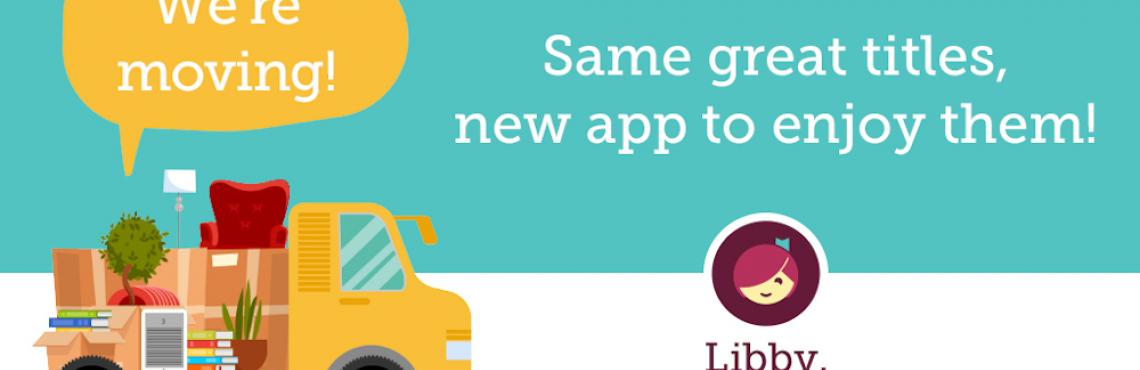
Effective immediately, RBdigital magazines moved to our OverDrive collection. All magazines are now available to check out and read on the Libby app. You’ll still be able to read magazines on the RBdigital app until March 31, 2021.
How do I get magazines going forward?
You can find magazines in the Libby app. Just download the Libby app and start browsing or searching for your favorite content. You'll be able to check out more than 3,000 magazine titles with a three-year backlist of issues. This backlist will be continuously three years, so as the months move, the oldest issues will drop off.
Getting Started with Libby
For those who have not yet tried the Libby app, all you need to get started is your library card number. The Libby app is easy to use and will guide you through the setup process and get you connected to our library in just a few minutes. If you have already been enjoying the Libby app, there will be no change, other than you may notice even more great titles available for you to borrow. If you have questions, contact the Information Services desk at 732-390-6767 or the web chat on our website.
New to digital?
In just a few taps, you can start reading instantly on your phone or tablet. The digital library is available 24/7 without leaving home and is free from our library. Download the Libby app to get started.

